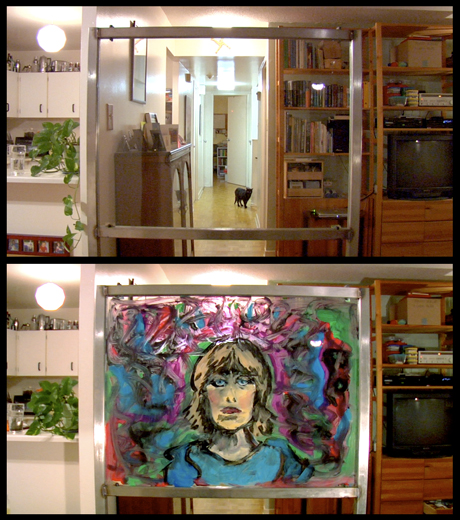Sunday 9 November 2008 10:57AM
With my head all archive-y I feel extra aware of the layers and degrees of categorization going on in my life as I attempt to manage significant quantities of email and paper.
I think of myself as a fairly well-organized person, but I move in cycles of accumulation and storage, during which stuff gathers in a less organized way according to whatever I’m working on and then gets put away when no longer needed. Between these two phases is an expanding and narrowing chaotic border in which occurs creative activity, sorting and attendant decisions (what to think about, what to act on, how to act, what to keep, where to keep it, what to discard and where to send it). All three co-exist inter-influentially.
On a mundane level, there are the interim piles of immediately relevant items (recent bills, receipts, event notices, calendars, texts for courses, thesis research books, for example) on my desk and in various smaller organizing devices (racks, shelves, envelopes). Then there is the storage room containing (in addition to cleaning supplies) my filing cabinet, a tall bookshelf, an art table, many milk crates and boxes of magazines, comics, old journals, art supplies, action figures, old letters, video tapes, film, etc.
I spent awhile organizing email this morning because it was becoming unruly. I have had many email addresses since 1996 and most of my older email (all POP downloaded in the days before web-based email) is on a hard drive in the first computer I bought myself (also in 1996), which resides, unplugged, in the storage room. I’ve kept the entire system because a storage device is only as functional as the means of accessing or reading it. This is why I also still have 5.25″ and 3.5″ floppy drives (not to mention a Zip drive). These days I have five email addresses that I use regularly and they are part of my loosely structured email management system. Older addresses are still subscribed to technical mailing lists relevant to my previous career in IT and used by a few family members who have them in their address books. Newer addresses have been from the various institutions of my mid-life grad school ‘career’ and two others.
Then there are my blogs, of which I have had three since 2003. The first, an anonymized blog I set up to deal with a particular issue, has been retired. The second is my public personal blog, which I started as I ended the previous one. The third is this bog started for last term’s ‘Production III’ class (DM8106) and being used for ongoing reflection in ‘Databases, Archives and the Virtual Experience of Art’ (DM8305) as well as other considerations related to documentary, new media and art.
Tagging was introduced after I began the first blog and I didn’t tag a single post in that blog because it was too unmanageable a task to go back over all previous posts. So I began tagging with the second and third blogs; however, even that feels tedious at times and gets skipped because I tend to think of how it fits in with a larger identification scheme, which can send me spinning into over-anticipation. New tags sometimes shift the relationships between existing tags and I feel compelled by the orderly aspect of my nature to make adjustments.
Three weeks ago in ‘Sound Design’ class, Prof. McCambridge mentioned two approaches to sound mixing: constant tweaking or choosing a significant point and working out from there. My inclination in most organizational endeavours is to want to do the latter, but my process for assessing significance can sometimes become overly complex.
Anyway, I don’t really have time for (any more) protracted analysis. I’d better rally my neurons to focus on assignments.